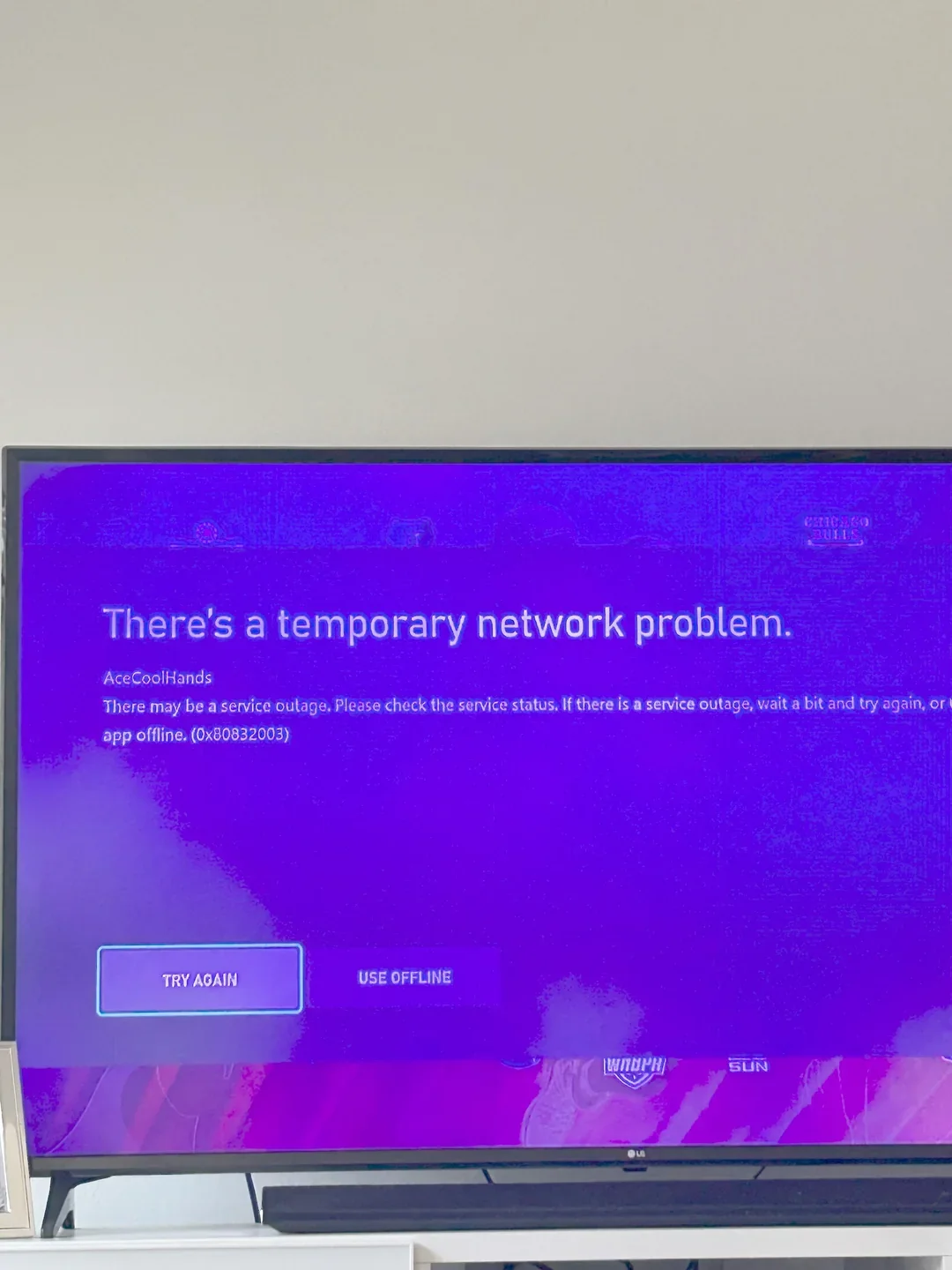Are you staring at a frustrating Xbox error code 0x87dd0033, unable to sign in and access your favorite games? Don’t fret, millions of Xbox users are in the same boat! This guide will not only explain what’s causing this Xbox error code 0x87dd0033 issue, but also offer solutions to get you back in the game and some alternative ways to keep yourself entertained while you wait.
Xbox Live Outage: Why You Can’t Sign In (Error Code 0x87dd0033)
For those new to the Xbox ecosystem, Xbox Live is the online service powering a variety of features on your Xbox console. It allows you to connect with friends, access online multiplayer modes, download games and apps, and much more. Essentially, it’s the heart of the Xbox online experience.
If you’re encountering the Xbox error code 0x87dd0033 and struggling to sign in, it signifies an issue on the Xbox Live server side, not your individual account. This means countless other Xbox users are likely experiencing the same sign-in woes.
What’s Causing the Xbox Error Code 0x87dd0033?
The specific reason behind the outage might not be immediately apparent. However, the Xbox error code 0x87dd0033 generally points towards a problem with Xbox Live servers. There are a couple of possibilities:
- Scheduled Maintenance: Sometimes, Microsoft might perform scheduled maintenance on Xbox Live servers to improve performance or implement new features. These maintenances are usually announced beforehand, but unforeseen circumstances can occasionally lead to service disruptions.
- Technical Issues: Unforeseen technical glitches or server overload can also trigger outages. While Microsoft strives for continuous uptime, technical hiccups are inevitable on any large online platform.
How to Fix Xbox Error Code 0x87dd0033 (When It’s Not Your Fault)
Since the problem lies with Xbox Live itself, there’s no magical fix you can perform on your end to resolve the Xbox error code 0x87dd0033. However, there are ways to stay informed and minimize downtime.
Check Xbox Live Service Status
Here’s where the official Xbox Live service status page comes in handy. This webpage provides real-time information on the current health of various Xbox Live services, including sign-in, online multiplayer, and game downloads.
By visiting the service status page, you can confirm if Xbox Live is experiencing a widespread outage or if there are ongoing maintenance activities related to the Xbox error code 0x87dd0033. This transparency helps manage expectations and assures you that it’s not an issue specific to your console or internet connection.
Be Patient and Wait
Once you’ve verified an Xbox Live outage through the service status page, the best course of action is patience. Microsoft engineers are likely already aware of the Xbox error code 0x87dd0033 and working diligently to restore functionality.
Checking Xbox’s official social media channels (Twitter, Facebook) or subscribing to email notifications can keep you updated on the progress and estimated resolution time for the Xbox error code 0x87dd0033.
Alternative Solutions (While You Wait)
While waiting for Xbox Live to get back online, there are still ways to enjoy your Xbox:
Try Offline Games:
The beauty of Xbox is that many games offer a complete and engaging experience even without an internet connection. These offline games allow you to continue your single-player campaign, explore vast open worlds, or hone your skills without needing Xbox Live.
To access your offline game library, simply navigate to “My Games & Apps” on your Xbox dashboard. Select the “Full Library” tab and filter by “All games” to see a complete list. Look for the games with a “playable offline” indicator.
Here are some additional tips for enjoying offline games:
- Make sure you’ve downloaded any necessary updates for your offline games before the Xbox error code 0x87dd0033 outage occurred.
- If you’re unsure whether a game is playable offline, check the game’s product description on the Xbox Store or online.
Check Your Internet Connection:
While the Xbox error code 0x87dd0033 disrupts online functionality, you can optimize your internet connection for a smoother experience once Xbox Live is back online:
- Power Cycle Your Router and Modem: Turn off your router and modem, unplug them from the power outlet for 30 seconds, and then plug them back in and wait for them to reboot completely. This can sometimes clear up temporary glitches causing connectivity issues.
- Check Cable Connections: Ensure all cables connecting your router, modem, and Xbox are secure. Loose or damaged cables can disrupt signal transmission.
- Test Your Internet Speed: Use an online speed test to gauge your download and upload speeds. If the results are significantly lower than your subscribed internet plan, contact your internet service provider (ISP) for troubleshooting.
Troubleshoot Your Xbox (Optional):
While unlikely the culprit behind Xbox error code 0x87dd0033, a soft reset of your Xbox can sometimes resolve minor glitches. Here’s how to do it:
- Press and hold the Xbox button on your console for approximately 10 seconds until it completely shuts down.
- Unplug the power cord from the back of your Xbox and wait for at least 30 seconds.
- Plug the power cord back in and turn on your Xbox using the Xbox button.
Note: Avoid performing a hard reset (factory reset) as it will erase all your data and settings. This should only be attempted as a last resort if other troubleshooting methods fail to resolve persistent issues unrelated to the Xbox error code 0x87dd0033.
Conclusion: Staying Updated on Xbox Service Issues
Experiencing an outage like Xbox error code 0x87dd0033 can be frustrating, but hopefully, this guide has equipped you with the knowledge to stay informed and minimize downtime. Remember:
- Check the Xbox Live service status page for real-time updates on outages and maintenance.
- Be patient and wait for Microsoft to resolve the Xbox error code 0x87dd0033 on their end.
- Explore your offline game library or troubleshoot your internet connection for a more productive wait.
By following these tips, you’ll be back online and enjoying your favorite Xbox games in no time!
Frequently Asked Questions (FAQ)
Q: Will I lose my progress due to the Xbox error code 0x87dd0033?
A: No, your saved game data is securely stored on Microsoft servers and won’t be affected by an Xbox Live outage. Once you can sign in again, you’ll be able to pick up right where you left off.
Q: How long will the Xbox error code 0x87dd0033 outage last?
A: Unfortunately, it’s difficult to predict the exact duration of an outage. The Xbox Live service status page might provide an estimated resolution time, but unforeseen circumstances can sometimes extend the downtime. However, Microsoft prioritizes resolving these issues as quickly as possible.
Q: What should I do if none of these solutions work for the Xbox error code 0x87dd0033?
A: If the error code persists even after Xbox Live shows full functionality and you’ve tried all the troubleshooting steps, it’s recommended to contact Xbox Support for further assistance. They can provide more tailored solutions specific to your situation.